常用指令和发布文章
- 常用指令
1 | hexo new "postName" //新建文章 |
复制
- 常用组合
1 | hexo clean |
复制
- 发布文章
终端cd到blog文件夹下,执行如下命令新建文章:
1 | hexo new "xxx" |
复制
名为xxx.md的文件会建在目录.../blog/source/_posts下。
所有的文章都会以md形式保存在_post文件夹中,只要在_post文件夹中新建md类型的文档,就能在执行hexo g的时候被渲染。新建的文章头需要添加一些信息,如下所示:(注意空格)
1 | --- |
复制
文章编辑完成后,终端cd到blog文件夹下,依次执行如下命令来发布:
1 | hexo g |
在使用git命令中器粘贴快捷键为shift+insert
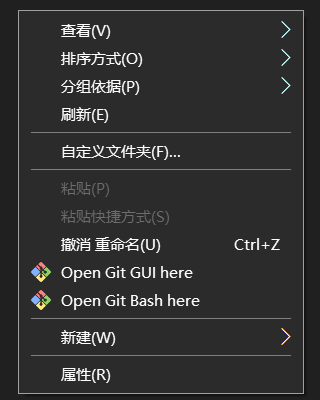
可以通过按鼠标左键的open git bash here召唤命令
这可能是迄今为止最全的hexo博客搭建教程-腾讯云开发者社区-腾讯云 (tencent.com)
